birdy7®Client
Diagnostics
Performance losses, production losses, limited availability - and you do not know why? Reviewing and assessing curtailment, energy trading and compliance with regulatory requirements for plant operation - and you do not know how? That was all once. With the integrated analysis tool birdy7 Diagnostics you can create your own evaluations or simply apply already created ones. Whether simple or very complex analyzes, whether in a technical or commercial context, you determine the content and the output format of your analyzes with the integrated diagnostics and chart editor itself.
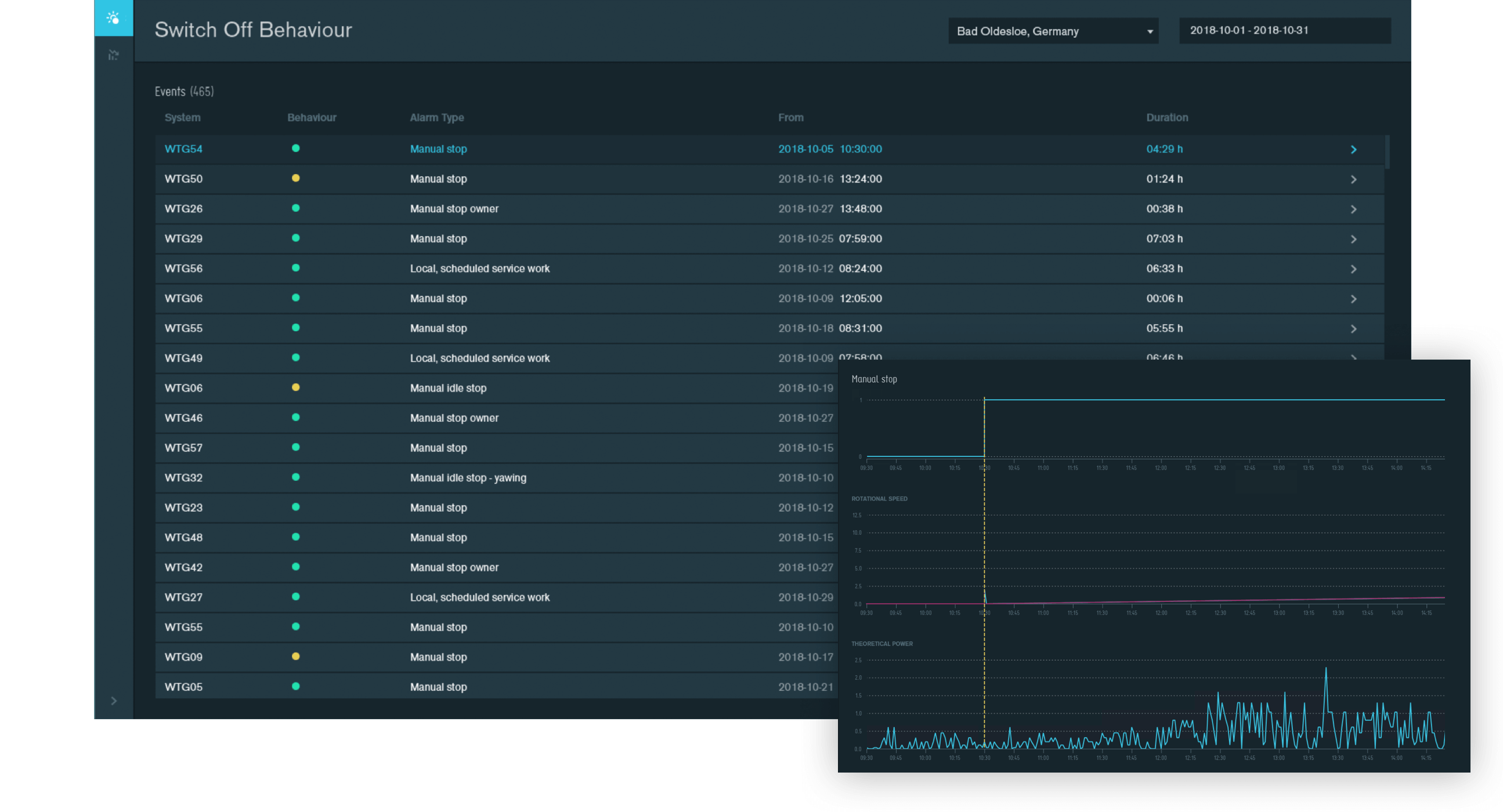

Financial & technical Diagnostics
Use the available data to answer your technical and financial questions.
Reporting
Creating reports can be a huge expense. Most systems provide only a few and mostly manufacturer-dependent selection of reports. Flexible and directly electronically processable output formats are rather rare. Not to mention the ability to create report templates, their content and the layout yourself. With the integrated reporting tool birdy7 Reporting you create your own, very individual report templates, on the basis of which you then generate your required reports.
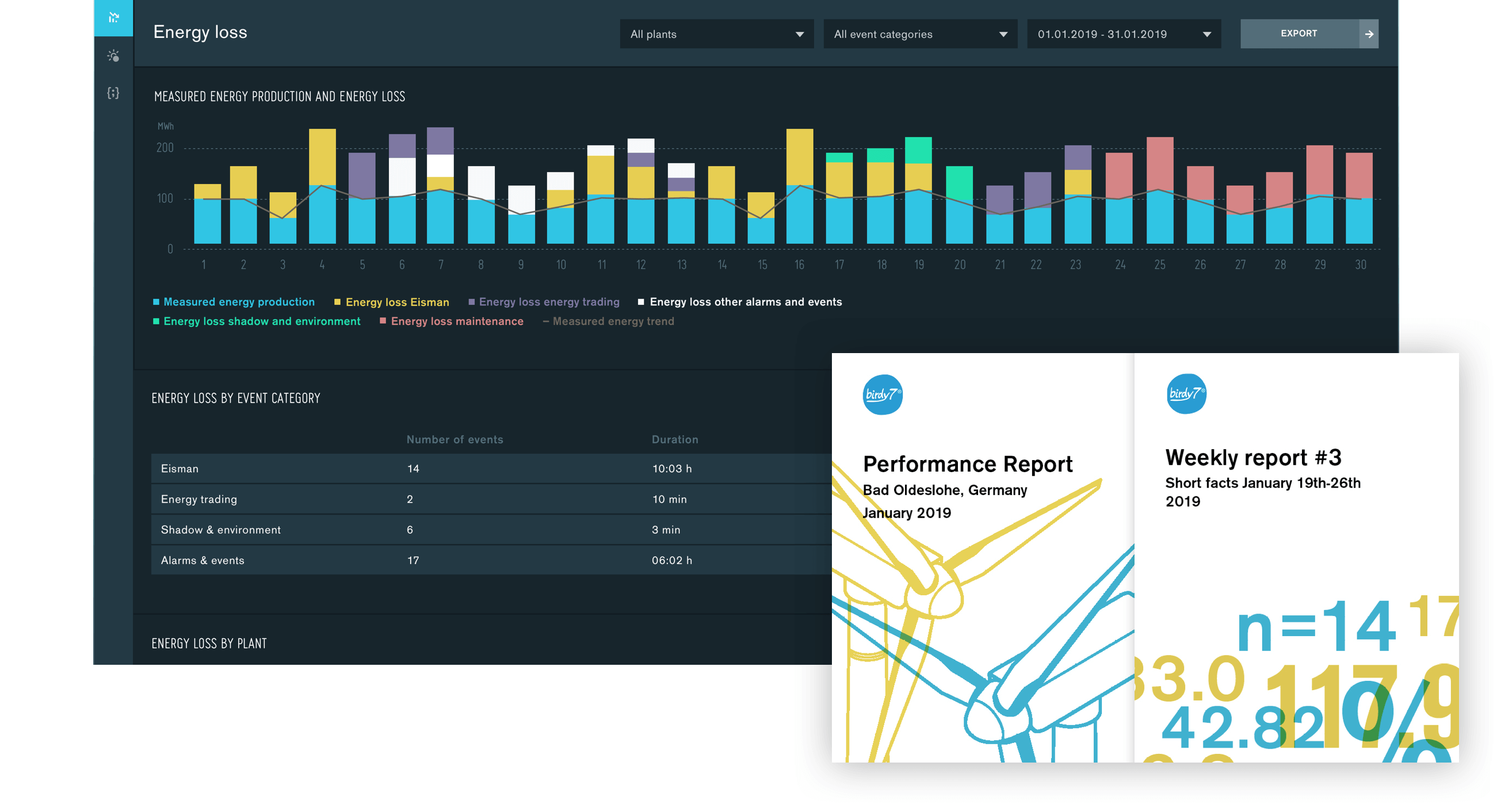
Monitoring
All technologies, one platform. birdy7 finally lets you monitor your entire power plant fleet in one tool. No matter if you have solar-, wind-, hydro- or biogas power plants. All power plants that communicate with an OPC protocol can be integrated with birdy7. Those that use other protocols require an individualized solution, also offered by the birdy7 team.
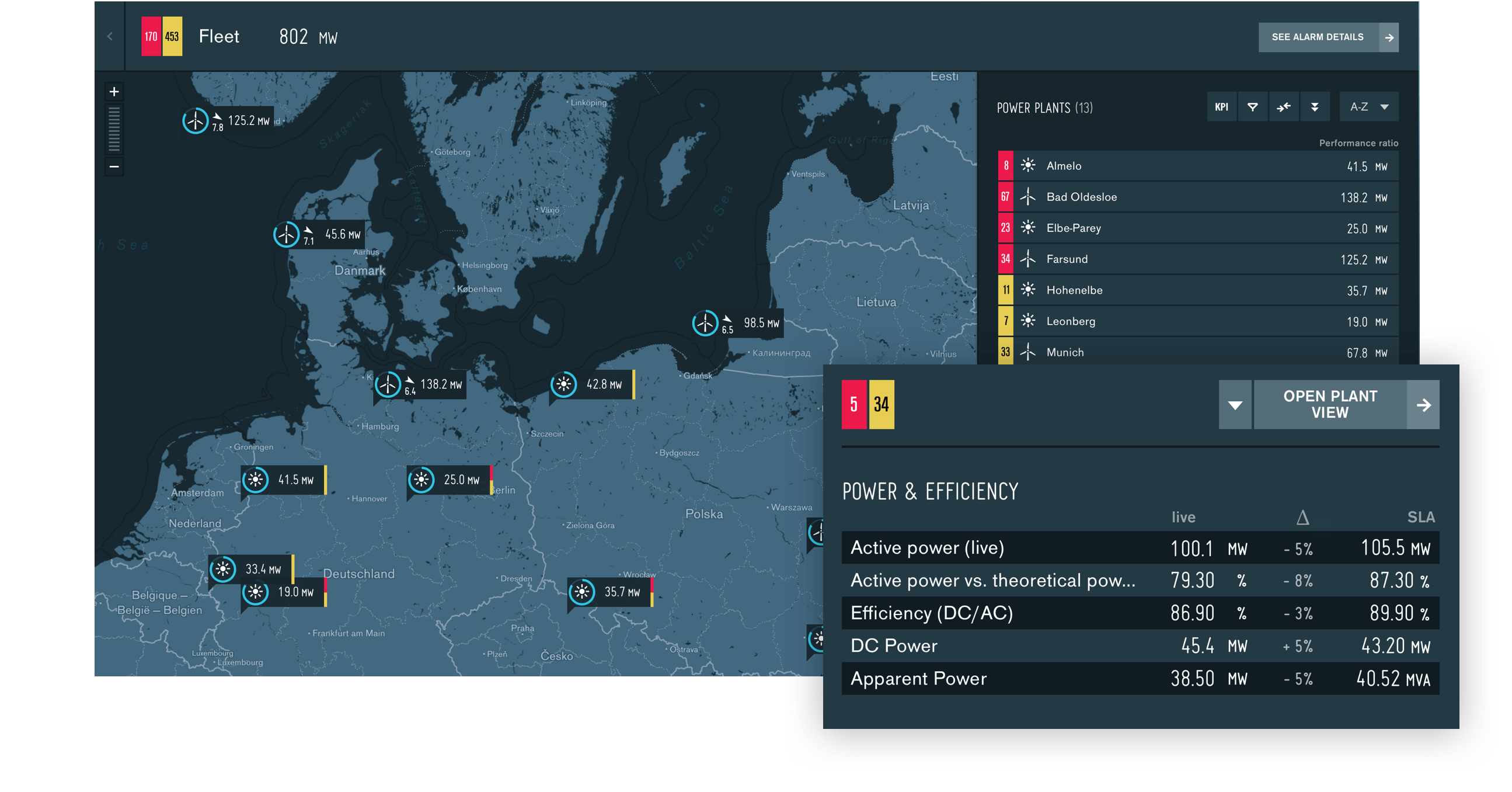

KPIs, alarms, warnings always in view
Always know the latest condition of your power plants with the birdy7 platform. All information is updated immediately as it changes.

Best performer, least-performer? Quickly know
The filtering and sorting functionality lets you quickly establish which systems perform best or least in a given time period.
Inbox
birdy7 Inbox. Support redefined. Alarms from the entire fleet are automatically prioritized and collectively displayed in the Inbox. Processed alarms become tickets, because the inbox is a full-fledged ticket system. All actions and processes are displayed clearly and transparently. Thanks to the solution guide, alarm processing is faster and more efficient.
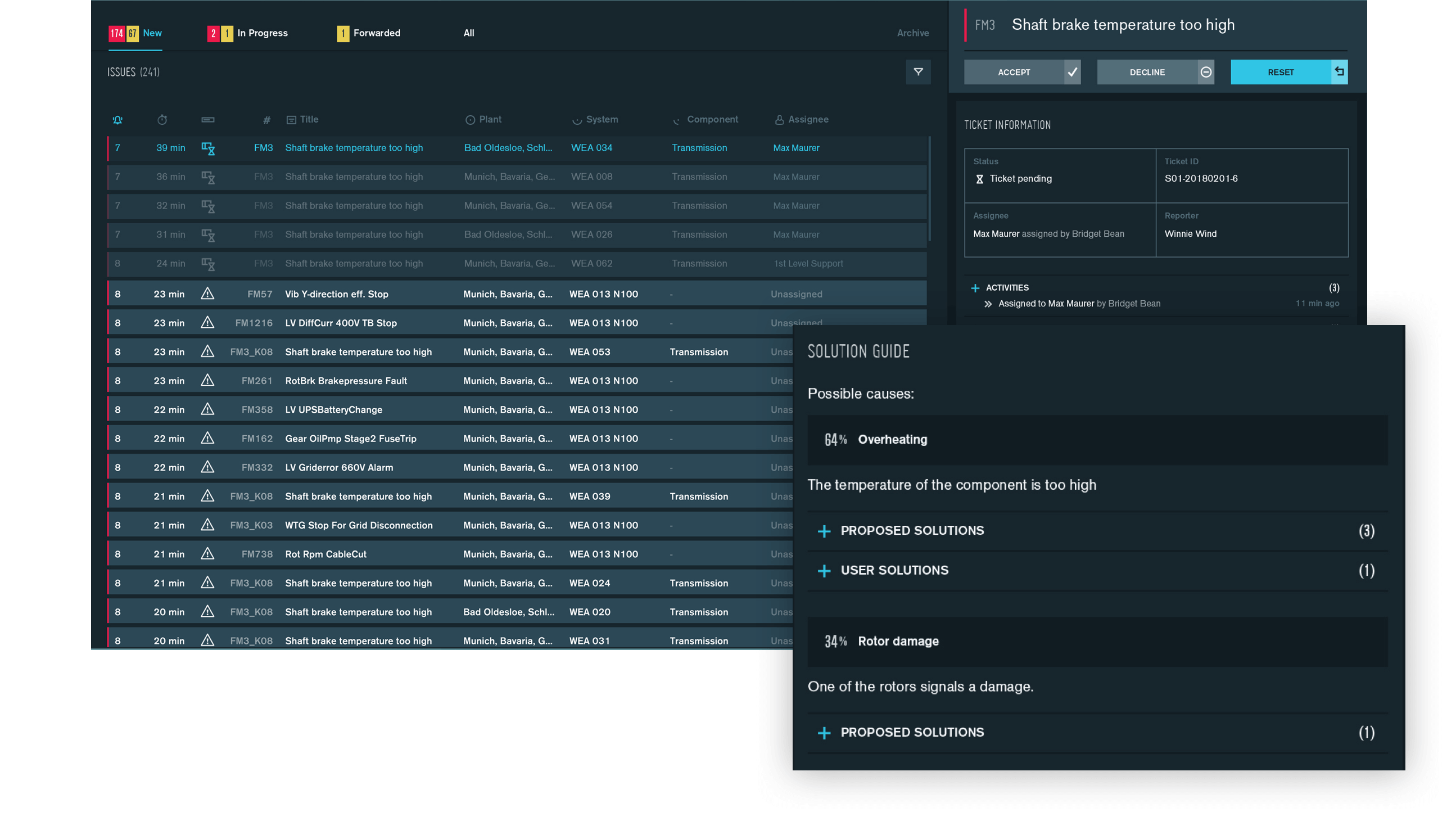

Sorting & prioritizing
Active alarms are automatically sorted and prioritized so that you always know what is curently urgent.